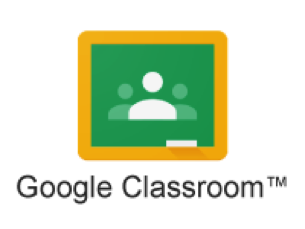The following assignments are using PowToon on Google Classroom. This will be for C10L4 and C10L5. You will work with a partner, one completing L4 and one L5. This assignment is due on Sat., March 24 at 10 p.m.
Click on the link to your left to take your to Google Classroom. When you go there, look for work from C10L4: Changes in Government & Economics and C10L5: The Ottoman Empire.
1. You will assigned a partner. As a group, decide who will complete C10L4 and who will complete C10L5.
2. Complete the draft below of the slides for your assignment. You must include the text summary of the red and the blue headlines.
3. Send the draft to me. I will review it. If it is good, I will return it to you with the application PowToon attached.
4. Create the proper number of slides in PowToon. Be sure your look of your slides is THE SAME for the red titles and the blues titles under the red.
5. First, create the proper red and blue titles in your slide. Second, insert the text from your draft to the proper slides. Then go back and insert and adjust all of the characters, backdrops, objects, specials, sounds, and images.
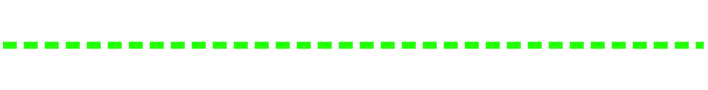

Draft of C10L4 for PowToon
SLIDE #1: OPENING SLIDE
• title:
SLIDE #2: SLIDE WITH CONTENT AND NAME
• This is about:
• name and period:
SLIDE #3: 1st Red Title
• Red Title:
• Text:
SLIDE #4: 1st Blue Title
• Blue Title:
• Text:
SLIDE #5: 2nd Blue Title
• Blue Title:
• Text:
SLIDE #6: 3rd Blue Title
• Blue Title:
• Text:
SLIDE #7: 2nd Red Title
• Red Title:
• Text:
SLIDE #8: 1st Blue Title
• Title:
• Text:
SLIDE #9: 2nd Blue Title
• Title:
• Text:
SLIDE #10: 3rd Red Title
• Title:
• Text:
SLIDE #11: 1st Blue Title
• Title:
• Text:
SLIDE #12: 2nd Blue Title
• Title:
• Text:
Draft of C10L5 for PowToon
SLIDE #1: OPENING SLIDE
• title:
SLIDE #2: SLIDE WITH CONTENT AND NAME
• This is about:
• name and period:
SLIDE #3: 1st Red Title
• Red Title:
• Text:
SLIDE #4: 1st Blue Title
• Blue Title:
• Text:
SLIDE #5: 2nd Blue Title
• Blue Title:
• Text:
SLIDE #6: 3rd Blue Title
• Blue Title:
• Text:
SLIDE #7: 2nd Red Title
• Red Title:
• Text:
SLIDE #8: 1st Blue Title
• Title:
• Text:
SLIDE #9: 2nd Blue Title
• Title:
• Text:
SLIDE #10: 3rd Red Title
• Title:
• Text:
SLIDE #11: 1st Blue Title
• Title:
• Text:
SLIDE #12: 2nd Blue Title
• Slaves
• Text:
SLIDE #13: 3rd Blue Title
• Title:
• Text:
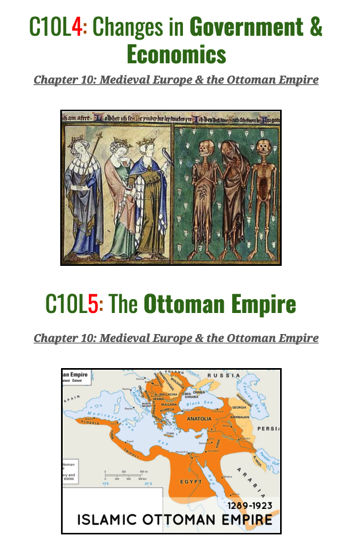
You will be giving a summary of C10L4 about a change in government and economics. Here is the steps you will take for this project:
HOW TO SEND YOUR POWTOON ASSIGNMENT TO ME...
1. Open your PowToon. Look to the right of you slideshow...you will see "Team USC - AnneMarie Mowad". Be sure that the slide does NOT say "Personal". Change it to "Team USC".
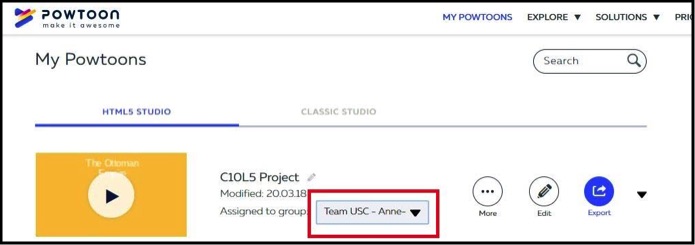
2. Then, click on "More".

3. When you click on "More", you will see "Submit"...click on that icon.
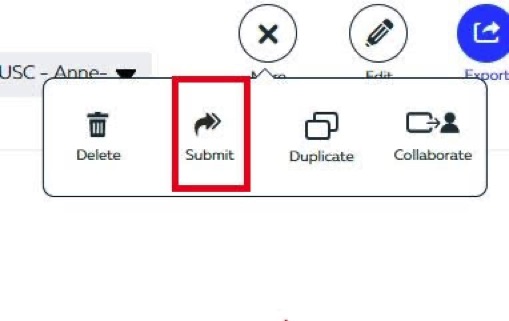
This is YOUR slideshow.
Click here...